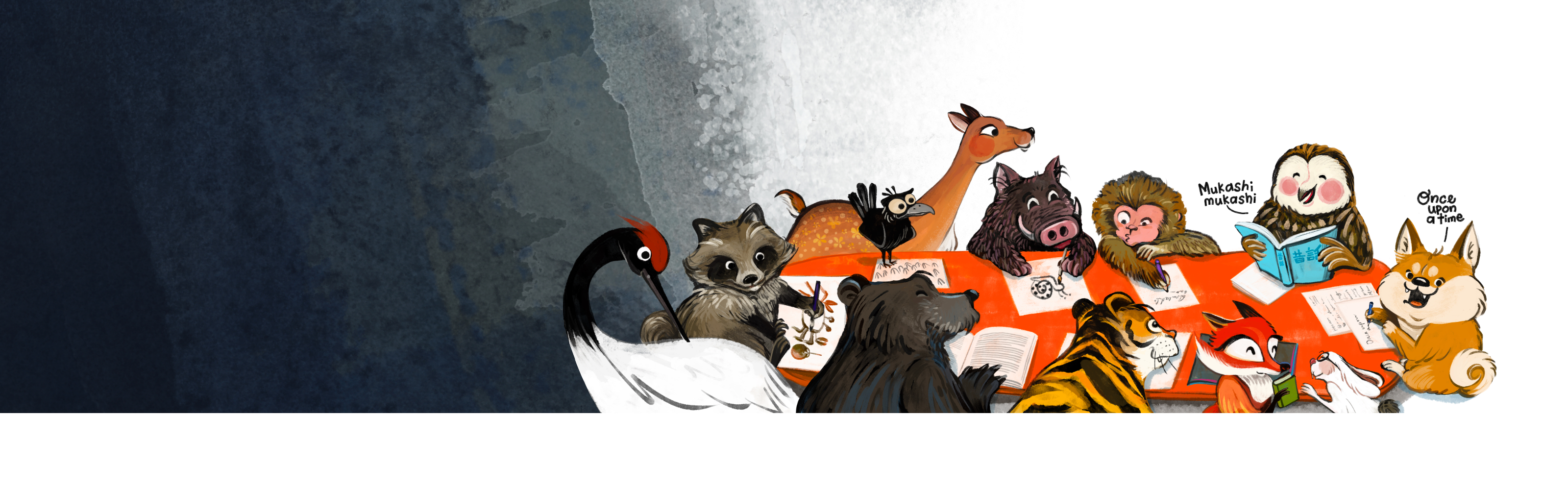Setting up your region on your member page
Why?
Recent changes in SCBWI and the new website now means we are all members of SCBWI Global, not just a particular region. The advantage of this means you are no longer limited to finding out about events and opportunities happening only in your region. The world is your oyster.
However, your membership is no longer automatically set to your region. In order to access specific information from your region, and other regions you’re interested in you need to opt-in to that region. By doing so, you’ll get any news from those regions direct to your member newsfeed. And you can list as many regions as you want.
If you’re an illustrator or writer, it’s important to opt-in to your region if you want your work showcased on that regional site. Notice the paintbrush on the illustration below? Clicking this takes the user to this member’s full profile page. If you’re not linked to the region, that region can’t tag your work on the regional website.
How?
You can watch this video tutorial to set up your member page. How to set your region on your SCBWI member page
Or follow the instructions below.
When you log on to the site
1. click the Member Home button at the top right of your page,
2. click My Profile,
3. click Edit my Profile.
4. Scroll down until you see Manage Your SCBWI Regions.
5. Click that button and choose Japan and other regions from the dropdown list.
6. Click Update.
***Important note: Choosing more than one region is only an option for Premium Members. Additionally, only Premium Members can have their work showcased and linked on the site.
If you have any questions, please get in touch: japan@scbwi.org