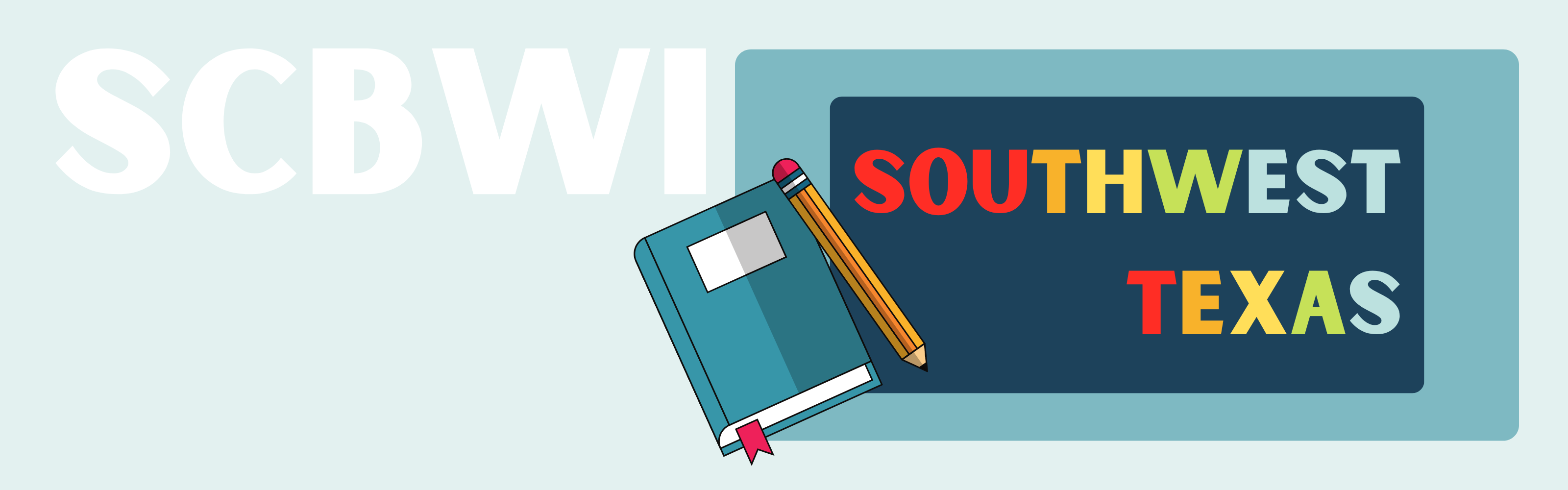Welcome to SWTX!
Keep in touch
To inquire about local events, awards, or opportunities, please email { swtexas@scbwi.org }
Regional Team
Subscribe to our newsletter!
Please follow these instructions to log in to the new scbwi.org site. Logging in will activate your account on the new website and ensure that you are on our mailing list going forward. If you don't remember your SCBWI password, then go to this link: https://www.scbwi.org/forgot-password and enter the email address associated with your membership. You will receive a link by email to reset your password. Once you know your password, log in to scbwi.org Click the Member Home button at the top right of the page. Then click My Profile, followed by Edit My Profile. On the Edit Profile page, scroll down until you see Manage Your SCBWI Regions. Click that. Choose our region (Texas: Southwest) from the dropdown list. Click Update.